WordPress is considered as one of the best CMS platforms in the world due to its user-friendly interface, extensive customization options, and a bevy of themes, plugins, and community support. It powers over 40% of websites globally, making it incredibly popular for creating anything from blogs to e-commerce sites.
As everything in the world has it’s pros and cons, hence one the big disadvantages of WordPress includes slow website speed. It often arises from improper setup, unoptimized plugins, or low-quality hosting. With proper optimization, caching, and hosting, a WordPress site can be as fast as any other CMS-based site.
The following are the main reasons why your WordPress site is running slow:
- Poor Hosting
- Large or Unoptimized Images
- Excessive Use of Plugins
- Unoptimized Themes
- No Caching Mechanism
- Outdated WordPress Core, Themes, or Plugins
- Excessive HTTP Requests
- Not Using GZIP Compression
There are also other reasons but these are the main reasons why your WordPress site is running slow. Now in order to fix it there are number of ways to do but here I am telling you a quick way to improve your website speed.
Image Optimization
Optimizing images on a WordPress site is essential for improving website speed, performance, and user experience. Unoptimized images with large file sizes can significantly slow down page loading times, increasing bounce rates and negatively affecting SEO rankings.
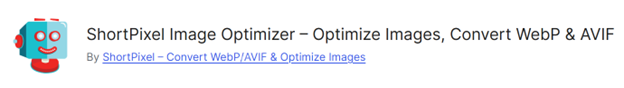
If you have a few images on your website, you can compress it using photoshop or an external software but if you a bulk of images you can go for ShortPixel plugin for image optimization. ShortPixel is a popular WordPress plugin designed for image optimization. It compresses and optimizes images, PDFs, and other media files to reduce their size without compromising quality. This helps improve website speed, user experience, and SEO performance. ShortPixel supports lossy, lossless, and glossy compression methods, and can convert images to modern formats like WebP.
Enable Caching and minify html & css
Enabling caching in WordPress is a critical optimization step that improves website speed and performance. Caching stores a static version of your web pages, reducing the need to process PHP scripts and database queries for every visitor. This lowers server load and significantly speeds up page loading times.
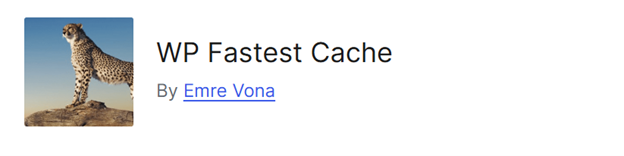
WP Fastest Cache is a popular WordPress caching plugin known for its simplicity and effectiveness. It generates static HTML files from dynamic WordPress pages, reducing server load and speeding up website performance. The plugin offers features like page caching, browser caching, GZIP compression, and the ability to combine and minify CSS and JavaScript files.
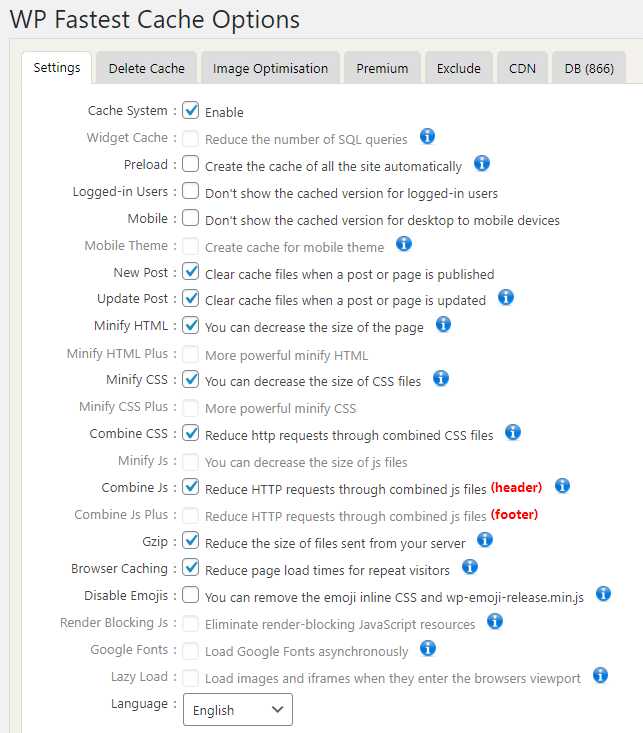
These are the best settings of Wp Fastest Cache which you can perform in ideal conditions.
Conclusion
By implementing all this configurations, your website’s speed can be improved a lot. You should try to choose a good hosting which has high uptime (99.9% or higher). Clean your site, remove all unwanted themes and plugins, compress media (images, videos, audios, etc), enable caching, minify html & css, regularly update WordPress core, themes, and plugins, enable lazy loading for images and videos , use a CDN and enabling GZIP compression can improve your website speed to the next level.

Leave a reply